The Only 4 Editing Apps you will ever need
I know we still can't decide what app should we use to edit our pictures to make it look good in our feed specially in Instagram. Hundreds of applications and we still don't know what's good. So I will share with you guys what app I use on my Instagram because I had a lot of questions what app I used. There are 4 editing apps I only trust to edit my pictures:
1. VSCO

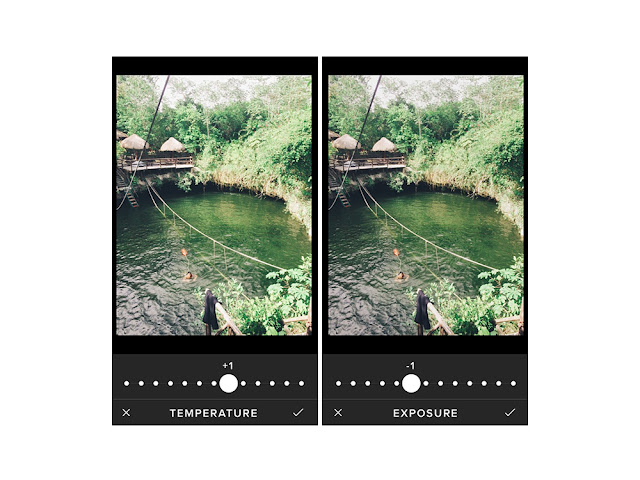
I used vsco not everyday because I don't know what tools I should use. I just want a one click then done. But sometimes it depends on the picture of what filter should I use or if it is not good then I'm going to change another app. :D
Some filters in VSCO is not free so how the hell can I purchase that filters? I have an answer! Go to __vscofiltersph in Instagram then DM them on how to purchase those filters in Instagram don't worry it's not a spam and it's not pricey the only way to pay is to load their number for 30pesos. Haha!
2. Adobe Lightroom

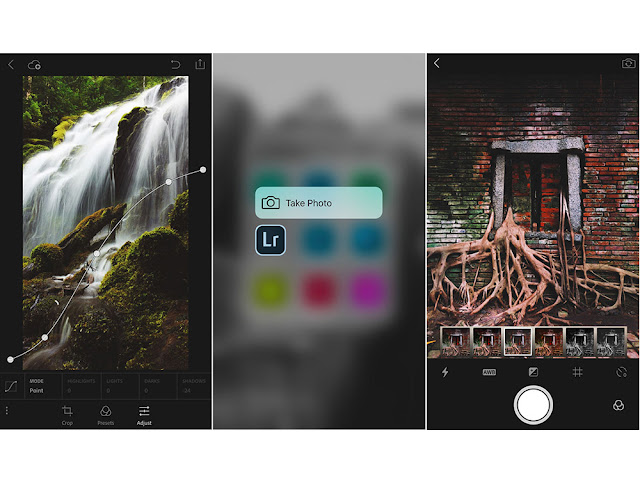
I'm so obsessed in Amber's pictures Blog and Instagram. And thankfully she's not a snobber she replies to the comments on her blog (not all) and I asked her what app she used to edit those pictures and she said Adobe Lightroom. So I installed that app immediately and I must say It's very cool! I mean it's like you installed an adobe photoshop to your cellphone. Also you should have a patience in editing because there so many tool that you should know and learned.
3. Snapseed

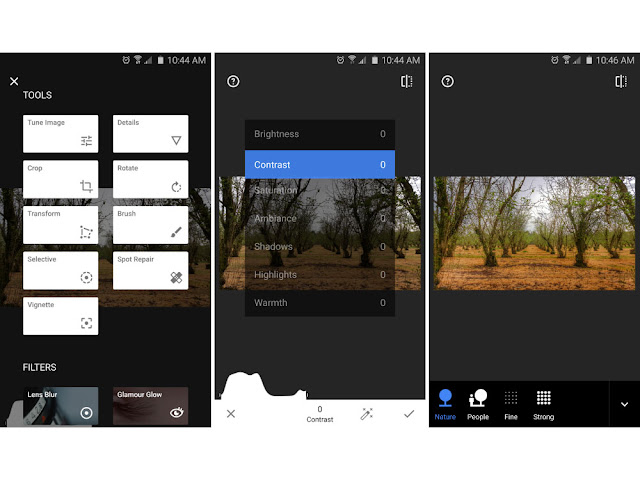
Snapseed is a very common app that travelers used to edit their pictures. It's more easy to use than Lightroom. If you're too busy to edit your pic in Lightroom then this will be the best to used. Just tap tap then saved
4. Instagram

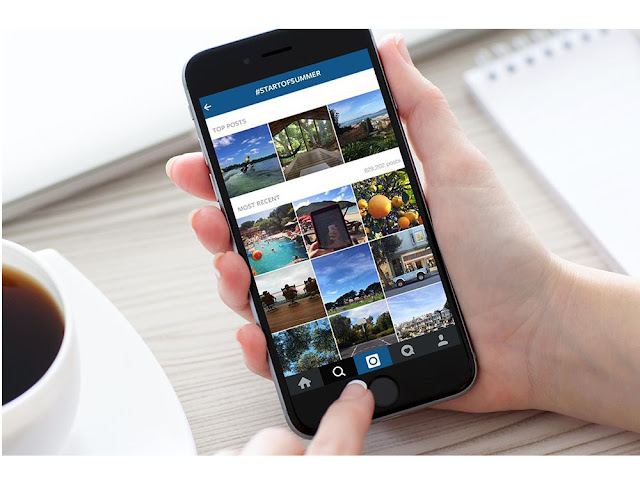
The very easy app you can use every time. Sometimes when I got lazy to edit my pictures I just used the tool in Instagram. Yes, I'm not using filters in Instagram. I don't like filters. I only used the tools to adjust the brightness, the contrast then tadaa! Haha.
I hope you enjoyed this blog. Thank you so much for taking time to read this. And for those who bashing me because of my poor "grammar", then sorry! y'all can teach me by the way. Hahaha!
1. VSCO

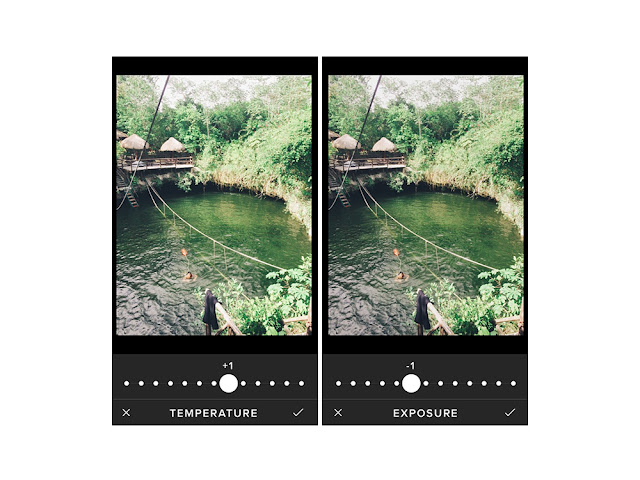
I used vsco not everyday because I don't know what tools I should use. I just want a one click then done. But sometimes it depends on the picture of what filter should I use or if it is not good then I'm going to change another app. :D
Some filters in VSCO is not free so how the hell can I purchase that filters? I have an answer! Go to __vscofiltersph in Instagram then DM them on how to purchase those filters in Instagram don't worry it's not a spam and it's not pricey the only way to pay is to load their number for 30pesos. Haha!
2. Adobe Lightroom

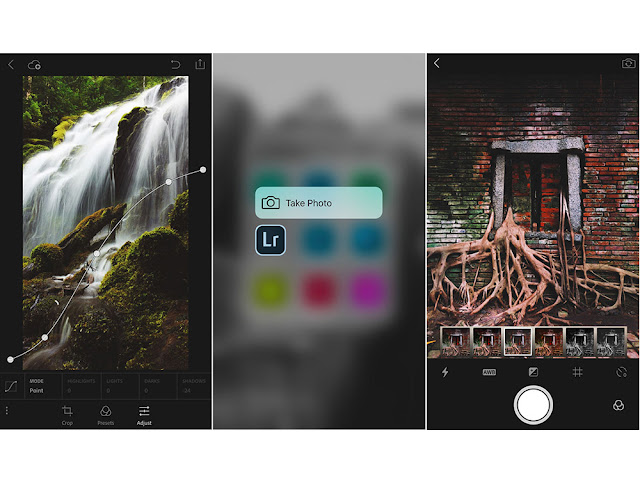
I'm so obsessed in Amber's pictures Blog and Instagram. And thankfully she's not a snobber she replies to the comments on her blog (not all) and I asked her what app she used to edit those pictures and she said Adobe Lightroom. So I installed that app immediately and I must say It's very cool! I mean it's like you installed an adobe photoshop to your cellphone. Also you should have a patience in editing because there so many tool that you should know and learned.
3. Snapseed

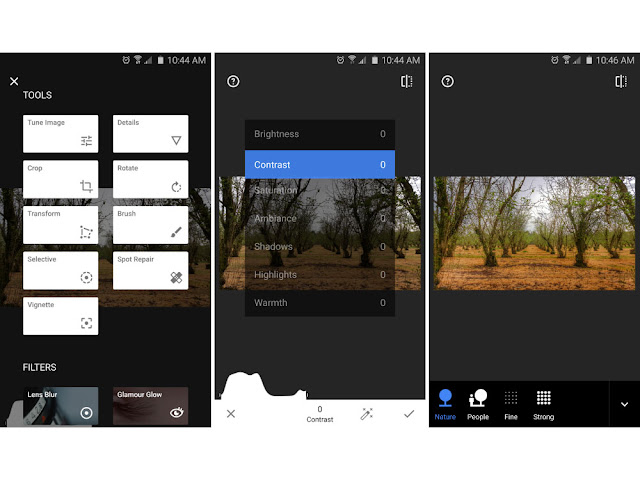
Snapseed is a very common app that travelers used to edit their pictures. It's more easy to use than Lightroom. If you're too busy to edit your pic in Lightroom then this will be the best to used. Just tap tap then saved
4. Instagram

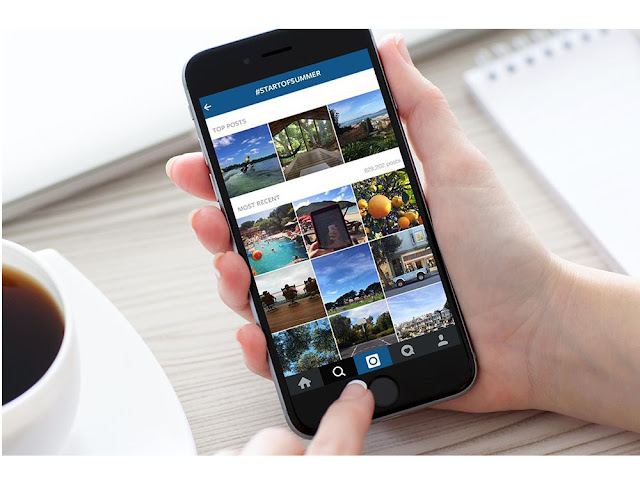
The very easy app you can use every time. Sometimes when I got lazy to edit my pictures I just used the tool in Instagram. Yes, I'm not using filters in Instagram. I don't like filters. I only used the tools to adjust the brightness, the contrast then tadaa! Haha.
I hope you enjoyed this blog. Thank you so much for taking time to read this. And for those who bashing me because of my poor "grammar", then sorry! y'all can teach me by the way. Hahaha!





0 comments